Grammarly might not be an unfamiliar word to you. The AI-powered writing tool was founded in 2009 and has been helping us to enhance writing and eliminate possible errors.
Over 30 million people use Grammarly to improve their writing, and it has grown its functionality to many devices and platforms that make the app stand out from the crowd.
Now let me share with you some facts, features, and using hacks in my personal Grammarly Review article, out of my personal experience using this wonderful tool for more than 4 years.
What is Grammarly?
Grammarly is a digital editing tool that scans your text for any grammatical mistakes and complex errors. Grammarly works as a writing assistant that checks for spellings, grammar, and punctuation errors in real-time.
It provides a real-time interface and also flags the potential errors and provides specific writing suggestions. With Grammarly, you find it easier to edit and proofread the documents.
Grammarly Review – How to use?
The most attractive part of Grammarly is that it can be used in many modes.
You can use Grammarly in various ways as mentioned:
1. Grammarly Webtool
You can access the Grammarly web tool to edit your document. Select New on the dashboard and then a blank page appears.
You can copy the text where the software reads it, analyzes it, and then suggests necessary corrections.
You can also write directly on the Grammarly editor and have the corrections made as you go.
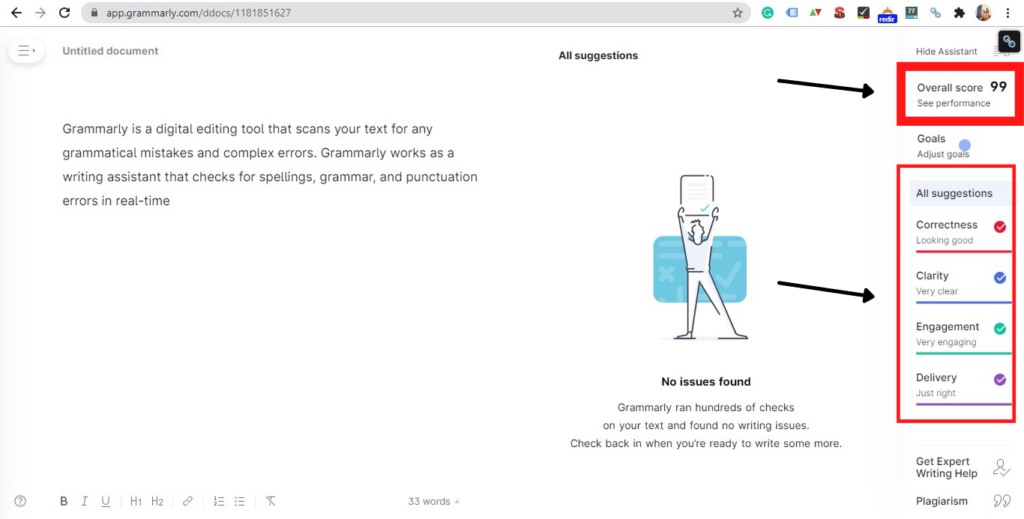
2. MS Word
You can use Grammarly directly in MS Word. For this, visit the add-in page, follow the instructions to add it to MS Word.
Always make sure that your internet connection is on while using MS Word.
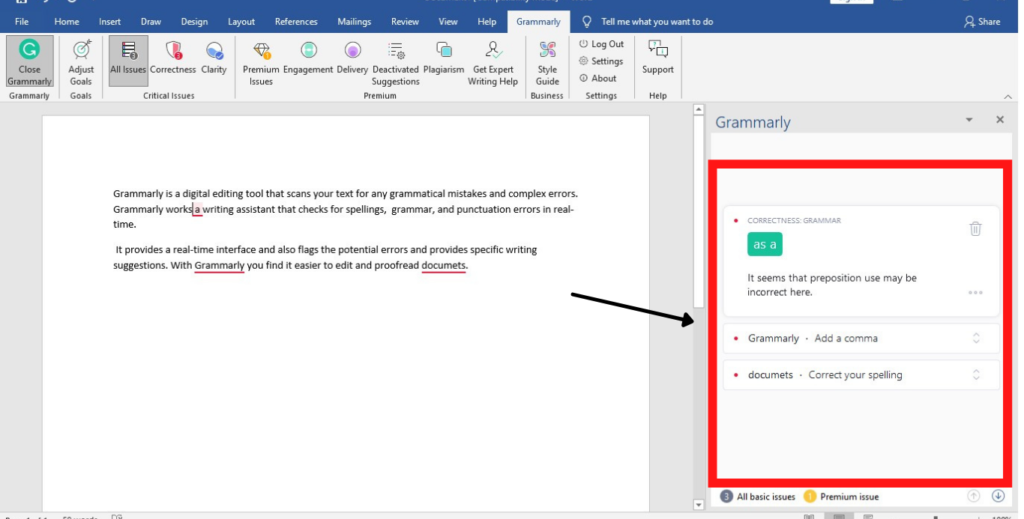
3. Desktop App
Grammarly is currently available in both Windows and macOS run desktop applications. You can download the app by visiting the download page.
Follow the instructions for installation and start using the tool.
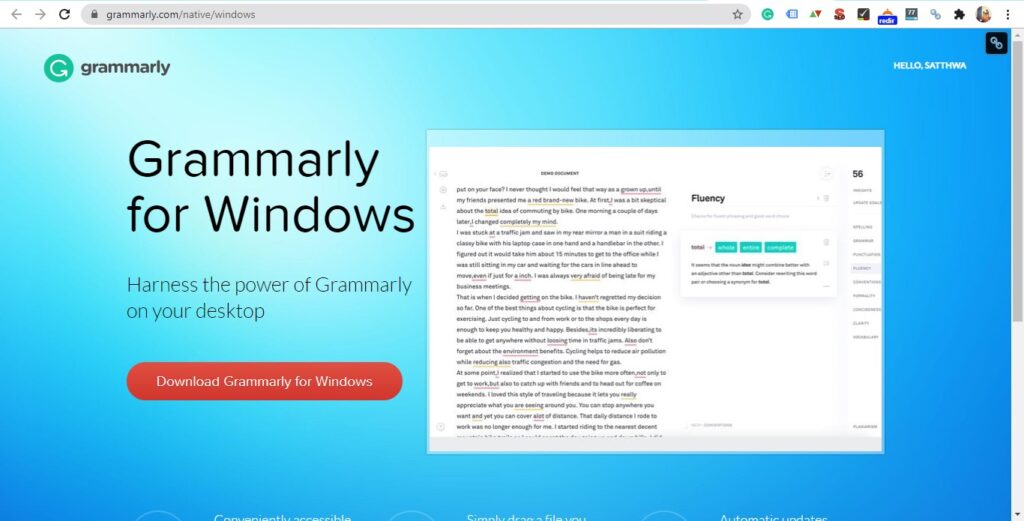
4. On Phone
The application can be worked on both iOS and Android mobile devices, where you have predictions to speed up the typing process.

5. Browser Extension
Grammarly can be added as a Chrome extension and used easily while creating documents online and you can make error-free documents quickly.
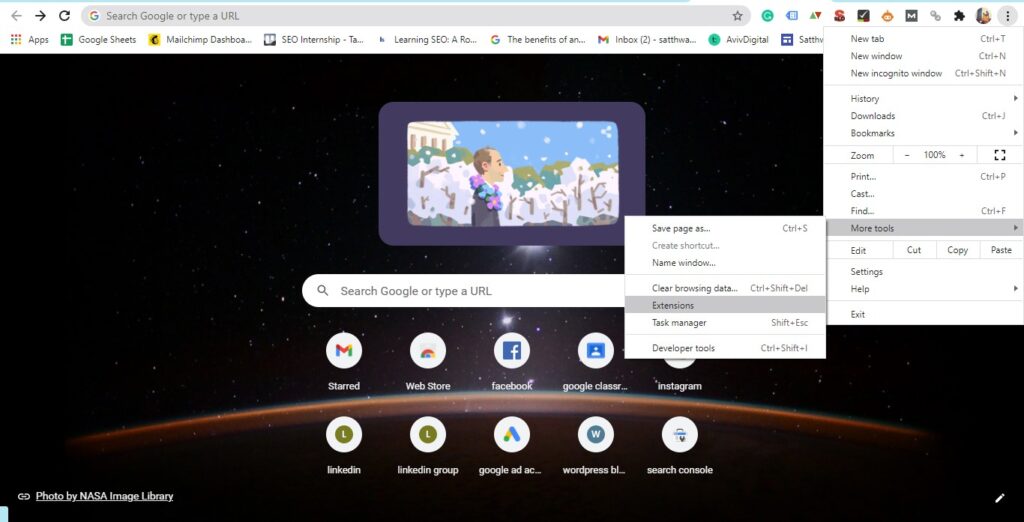

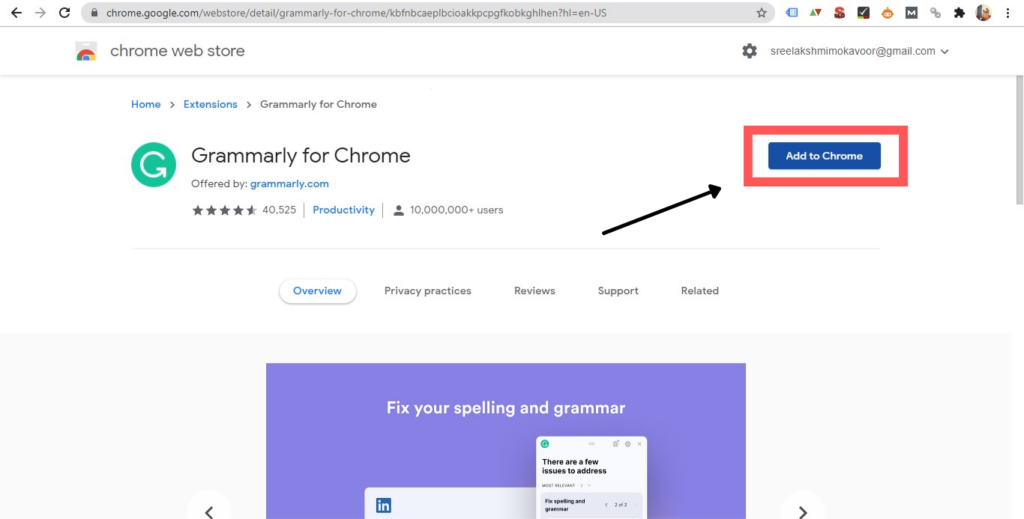
Grammarly Features
1. The Plagiarism Detector
You can scan your document for any sort of intentional or unintentional plagiarism, and it gives a whole plagiarism run-down report.
2. Grammarly’s Apps
Grammarly enables the integration of desktop apps with MS Office and Outlook. It also lets you enjoy the browser extension.
You can also copy the text to an online Grammarly editor or desktop application directly for editing purposes.
3. Web and Program Add-Ons
You can enjoy the add-ons available in Firefox, by the following procedure. Open Firefox browse, visit the add-on page, install Grammarly browser extension, and enjoy the add-ons.
4. Grammarly for Your Phone
Grammarly has a perfect feature for phones. It enables the Grammarly keyboard feature and works with the phone’s browser and applications.
5. Spelling and Grammar Check
With Grammarly, you have basic and advanced grammar and punctuation error checks. Grammarly also lets you know why a mistake is suggested to be a mistake.
It also enables revision of fragments, alliteration and comma splices, and punctuation corrections wherever necessary.
6. Writing Style Coach
You get tips, suggestions, help, and guidance on sentence length, readability, and other insights to improve your style of writing.
7. Get Context-Specific Grammarly Suggestions
You always get recommendations and suggestions from Grammarly based on the context in the words being used.
8. Language Preferences
With the Grammarly companion app, you can open the keyboard settings, and language preferences and enter the desired dialect.
Also read: Webinarkit Review – An Effective Automated Webinar Software
9. Reporting
For reporting, you have to open the writing assistant, click on the Performance tab, and then the readability section.
There, you can access your readability score. The higher the score, the easier it is to read the document. Go for a readability score of 60 or more.
10. Grammarly Online Editor
Grammarly has an online text editor where you can type in the required text in the blank document space and the application checks for errors as you type in.
11. Grammarly Browser Extensions
The app is available for different browser extensions like Chrome, Safari, Firefox, and Microsoft Edge. You may pin the extension to your toolbar for easy access.
Grammarly Pricing
Now, let me discuss the pricing of Grammarly in detail for you to get an understanding of which plan to go for.

1. Free Version:
The free version of Grammarly is useful for individuals with the basic need of editing the document. With this free version, Grammarly lets you have writing suggestions on Spelling, grammar, and punctuations.
2. Grammarly for Business
This version is mainly for teams in an organization or businesses. It can be used for up to 149 team members without restrictions.
With Grammarly for business, you can align your team with your company’s style. You can create a company-style guide to make the communication with the team clear.
Also, it avoids jargon and creates no confusion for your readers.
You can create seamless workflows that can be integrated across various devices and platforms.
There are other features like centralized billing, admin panel, priority email support, account roles, and permissions to add, remove or transfer accounts, performance statistics, and seamless integrations.
Above all, Grammarly for business helps you with a single sign-on mechanism where you can have identity-related security controls for accounts with 50 members or more.
The plan starts at $12.50 per member per month.
3. Grammarly Premium
Premium offers every feature of the basic version and much more. It provides additional features to the users.
Grammarly Premium checks for writing inconsistencies, sentence restructuring, revision of phrases and sentences, overuse of words, the tone of the document, sensitive language, and so on.
It also provides genre-specific style checks and suggestions to improve vocabulary.
Apart from these features, Grammarly premium has stayed close to my heart due to its ability to get you personalized suggestions and feedback for your content.
The best part of Grammarly Premium is that you can set your writing goals based on the following:
- The Intent of the user
- Target audience
- Writing style
- Emotion
- Domain of writing
Grammarly Premium price starts from $12 per month if you choose an annual plan.
You may use the discount code that I can offer you to enjoy an exclusive 20% discount on your Grammarly premium monthly plan, quarterly plan, or annual plan– and enjoy its worth.
What I love about Grammarly
Human errors are bound to happen while creating a document, especially when it is longer. Grammarly checks for even the smallest possible error and points out the typos, errors, and mistakes along with the suggestions in writing.
There are free plug-ins available for Grammarly that check your grammar which is the most exciting part. With Grammarly, you can avoid embarrassing typos and grammatical errors in writing.
Grammarly always provides an eye for detail in providing real-time corrections and suggestions in your content and improves writing style.
Grammarly is good for everyone, but specifically, it is helpful to the following:
- Students
- Bloggers
- Content creators
- Content
- Business Writers
- Copywriters
- Professionals
Things I Dislike About Grammarly
If you wonder what I hate about Grammarly, it is very expensive for the application compared to the other tools available in the market.
And another point of dissatisfaction is that Grammarly does not natively integrate into Scrivener.
Also read: Frase Review: An AI-Powered Content Marketing Tool
Does Grammarly Steal Your Information?
If you doubt whether Grammarly reads your information and worry about your security, you need not.
Grammarly employees do not monitor or view your content stored on the site, or transferred through the site.
Grammarly Alternatives
1. WriteRoom (for Mac)
WriteRoom is similar to MS Word. It has a full screenwriting arrangement. You can write better and focus on work with its interface.
It helps you only with words on the page. The other cool feature is its Autosave option.
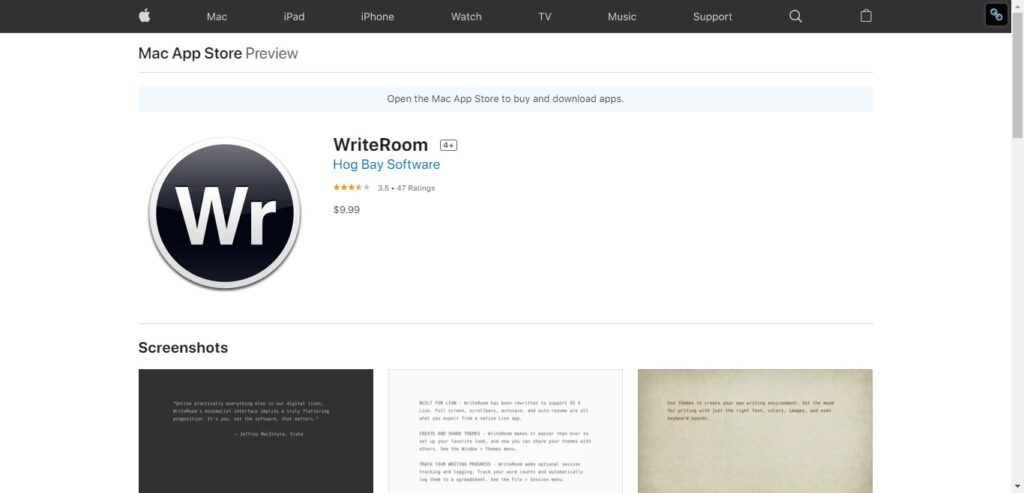
2. Storyist (for Mac)
Storyist is mainly focused on novelists and screenwriters. It comes with a word processor, corkboard, index cards, an outliner, and a project manager.
This app is dedicated to working on Mac computers, iPhones, and iPads.

3. Byword (for Mac)
Byword is a cross text editor for Mac with a markdown feature and publishing capabilities.
It is a tool that offers a full screen and neat interface and is easy to type.
There are no templates and no settings to tune or any spaces to adjust. The biggest advantage is that the whole setup is already prepared for you.
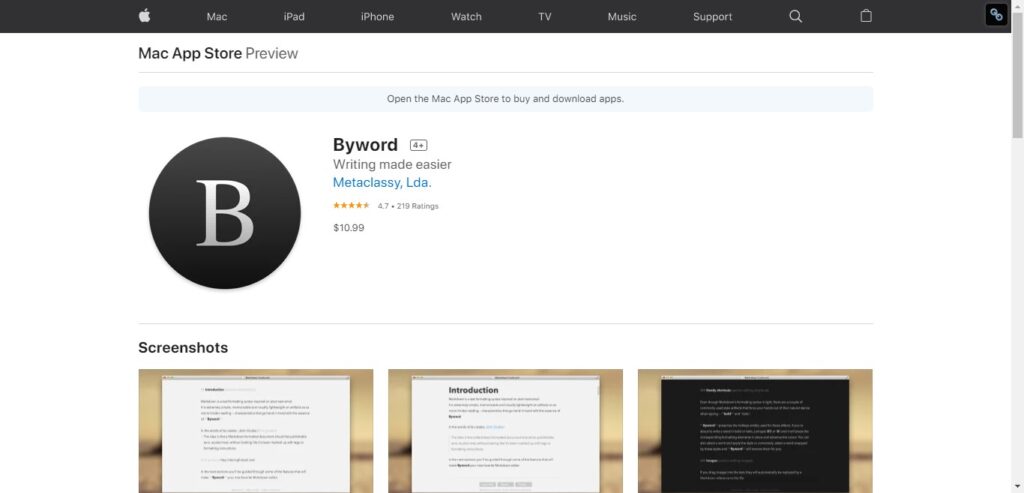
Grammarly Vs ProWriting aid
ProWriting aid is perhaps the best alternative to Grammarly. Apart from checking and correcting the spelling and common grammar mistakes, it helps you to enhance your writing skills.
It looks for your writing style issues like sentence formation, overused or repeated words and phrases, and sentence issues in detail.
It also provides in-depth reports and suggests styles for the sentences which can be modified, to make them easier to understand.
It costs less compared to Grammarly. When the Premium version of ProWriting aid costs only $60 per year, Grammarly costs more at $139.95 per year.
However, the tool is not as user-friendly as Grammarly. Also, the style suggestions are unnecessary for regular writing.
It only provides a chrome extension functionality, whereas Grammarly offers more add-ons.
Grammarly Vs Ginger
Ginger comes with some additional features which Grammarly doesn’t have. It helps to translate text for more than 60 languages.
You have your dictionary and also there is a translator available for various languages.
Another advantage is that you get your dictionary. Here, you can add words for which you don’t wish Ginger to mark as mistakes.
Ginger has an annual subscription which costs $89.88 while it is $139.95 for Grammarly.
Though Ginger offers functionality similar to Grammarly, it is not easy to use and the interface isn’t very responsive.
Grammar errors are not shown quickly, hence proofreading is difficult. It also does not integrate with MS Word and does not provide a desktop app for Mac.
Grammarly Vs WhiteSmoke
WhiteSmoke integrates with both Windows and macOS desktop applications and there is an extension for most browsers.
You can get templates to create formal documents, which is an attractive feature. It offers an annual subscription cost of $79.99 compared to $139.95 for Grammarly.
But it is not as advanced as Grammarly in terms of the user interface and speed.
Grammarly vs. Turnitin
Grammarly doesn’t perform plagiarism detection like Turnitin. The kind of plagiarism resulting from patchwork cannot be detected by Grammarly, whereas Turnitin can detect it well.
Grammarly only scans sentences as a whole, but Turnitin scans everything in detail and identifies the copied or rewritten content.
Turnitin compares the text with plenty of resources and has a very comprehensive report.
While Grammarly is not better compared to Turnitin when plagiarism checking is considered, it is the best tool for checking and correcting grammatical mistakes.
Grammarly Free vs Grammarly Premium
The free version of Grammarly checks only the grammar, spelling, and punctuations. However, the premium version is an effective tool for your professional purposes. It helps you to have a writing style and vocabulary suggestions and a plagiarism checker.
This can make you a better writer, and in fact, the premium tools can give you more insights on your writing style and the suggestions as well as reasons behind revising the sentences.
If you would ask me, how to get Grammarly Premium for free, then here is the answer. There is already a free version available for Grammarly. You are free to use this base model. You are free to go for an upgrade version if you are ready or want an upgrade for additional services. Grammarly also provides a 20% discount which is a great deal you can consider.
Also Read: Swipe Pages Review: An Ultimate Buying Guide
My honest review of Grammarly
There are several competitors for Grammarly. To be honest, some of the apps work better than Grammarly in terms of providing detailed feedback on your writing style, language translator, and professional templates to create professional documents.
And it is a fact that they are all cost-effective when compared to Grammarly.
But, I would still go for Grammarly, and there are reasons for this too.
Grammarly is very user-friendly. It is a more ideal and structured tool when compared to the other tools.
The desktop app of Grammarly is highly appealing and convincing. It has well-built icons and also a good user interface. The process of installation is also quite easy,
It just works easily in the background and makes the process beautiful and apt compared to its competitors.
Who doesn’t go for an easy-to-use and robust tool for making the process convenient? And Grammarly serves the purpose without any hesitation.
Is it worth paying for Grammarly
I needn’t talk about my love for Grammarly. This blog itself is an example of the power of Grammarly with which I could make the process easy and error-free for my content.
Even when a human editor can’t be replaced by Grammarly, it just does its job perfectly.
Grammarly is a good professional tool for every writer. You may choose the best version which makes your purpose perfect and easy.
Remember, Grammarly is an online application. This means that you need a stable internet connection for using the tool. It not only makes your content free from errors but also easy to read.
If you search for a professional and powerful tool that helps you create flawless and user-friendly content, then Grammarly would certainly be my top recommendation to you.