It is natural to think about having an ideal webinar software in place before creating your first automated webinar that is with lifetime deal.
A fully functional Autowebinar funnel software can provide a one-stop solution to all your needs for making a professional automated webinar in no time.
This WebinarKit review is focused on sharing the bonuses and autowebinar options that I found interesting and cost-effective with high-converting and unlimited autowebinar funnels.
WebinarKit Review: What exactly is Webinar Kit?
WebinarKit is software that enables you to create professional and standard automated webinar funnel quickly.
With ideal marketing customization and automated features, WebinarKit has become the best Automated Webinar software in 2021.
With the features from the WebinarKit agency, you are away from outdated, mismanaged, and expensive auto webinar systems.
It can also help you create automated webinars, run live webinars, keep your business webinar settings on autopilot mode, set default messages, schedule reminders, and pre-record the videos for the long run.
If you want to know why you need WebinarKit for your business, then here are plenty of reasons to support this perfect software.
Also read: Grammarly Review - Is This Grammar Checker Worth It?
1. It works well with all devices
There is guaranteed pixel perfection and it works with professional clarity by offering High Definition audio and video quality and templates with customizable color combinations.
If you are worried about the browsers, you need not. It is perfectly fine to work on every platform and optimized for all devices.
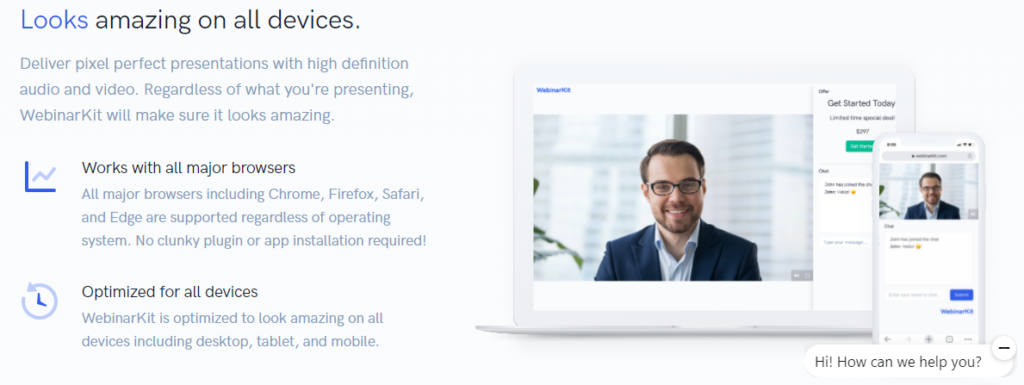
2. One Time Payment Option
This is what made me go crazy about this software. You need not spend on renewal, updates, or any other expenses.
Just get it done in a single payment and you can enjoy a huge value pack for a lifetime.
Offer is limited for Few Days Only.
3. Customized Registration Pages
The WebinarKit is a boon to the marketing part, too. Well, let me explain how.
If it is about customizing the landing pages, to get the attention of your valuable customers, then you can have appealing and stunning designs done for webinar registrations.
Get timers, descriptions, captions, themes, visual call to action, images, logos, and be ready to launch your webinar and grab the audience.
4. Schedule your webinars in one go
Another interesting and beautiful part of this software is scheduling. You need not get confused, things can be perfectly set and scheduled.
You can also do Just-In-Time scheduling(JIT) too, where people can join your webinar right away.
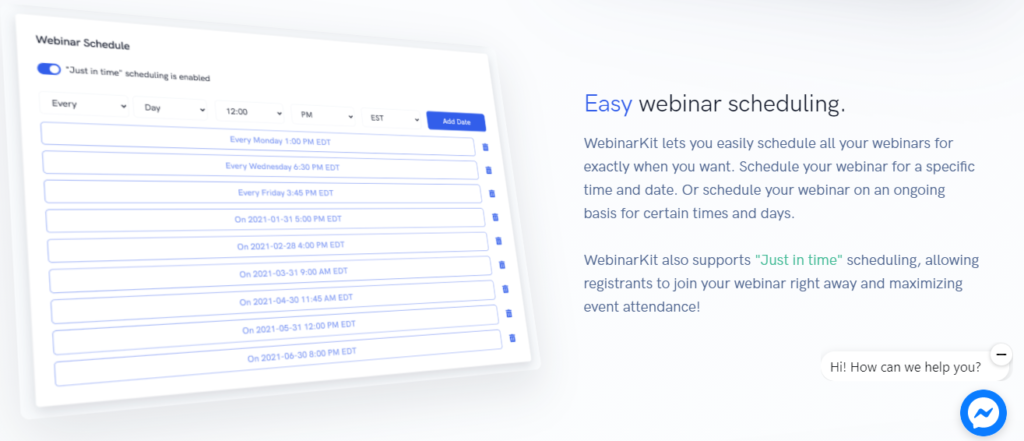
5. Webinar metrics
And there is a huge value in the bundle. That’s the Webinar metrics. Get track of conversion rates, drop-out data and time, attendance rates, and click rates.
Also read: Frase Review: An AI-Powered Content Marketing Tool
Pros and Cons of WebinarKit
Let me discuss with you some pros and cons which would help you to know more about this software:
Pros:
- You can record and use it repeatedly
- Webinar attendees can view the automated video every time
- There is no need for you to be present around
- It is a value pack to your sales funnel
- You can generate automated incomes
- You can market your campaign organically
- Get high ticket sales in a brand easy way
- Templates with the beautiful customizable color combination
Cons:
- There can be more templates
- Can’t edit the presenter information once it is added (but can delete and add new)
There aren’t many Pros to quote, and it proves to be a perfect solution with automated webinar marketing, scheduling, processing, and presenting tools.
How does WebinarKit work?
And wonder what is the working process of the WebinarKit? It is as easy as pie!
- You go to the new Webinar option
- Go for selecting your best-automated webinar video and upload it
- Now start adding your automated webinar details
- Now that your Webinar funnel is ready
- Grab the link to the webinar
- Set schedules for your webinar
- Implement setting up your best-automated registration pages
And you are good to go!
How much does WebinarKit cost?
Now, let me come to the crucial part. You would love to know the price and how to buy the WebinarKit.
You get the best and perfect solutions in a one-time payment for Limited time only. This means there is no need to pay monthly for the renewal of the software.
You register for one time and get access for a lifetime, and this value is huge, indeed!
WebinarKit is now available at a fee of just $67.
Also if you are keen on testing this software, you can get a 14-day trial and a 100% money-back guarantee.
Here are the features you can avail:
- Analytics and reports.
- Automated email reminders.
- Live chat
- Assured scheduling
- Personalized registration pages.
- Automated recorded webinars.
There are also other 4 upgrades you can choose from for your needs.
Let’s have a look at all these 4 upgrades and the value they offer:
1. WebinarKit Pro ($77)
This is the first upgrade and you have a one-time fee of just $77.
The special features that this upgrade offers are as follows:
- Pages with single click replay
- Polls and handouts
- Additional templates for high conversion
- Registration pages with embedding feature
- Built-in video hosting
2. WebinarKit Chat Simulator ($47)
This is the second upgrade and it has a one-time fee of $47.
I would recommend this to you if you want to make live-like presentations through your auto webinars.
This is also beneficial if you also wish to set username, text, and type for your comments.
- It lets people feel you are presenting a live webinar
- You can automate your chatbox
- Add CTA to your live chat
- Sell more with the autopilot option
3. WebinarKit Agency ($97)
You can effectively manage high-paying clients with agency upgrades at $97.
- You can create accounts for your agency team to manage client webinars
- You have access to create unlimited client webinars
- Unlimited bandwidth and host 20 additional active webinars compared to the basic version
- Make use of the Client statistics reports
- Strategic document for an eye to detail about the whole process
- Full-fledged commercial rights
- You unlock a new client webinar area for every client introduced to the software.
4. WebinarKit Live
This comes with multiple options for pricing.
This is more customized and lets you set up and run live webinars using the software.
There are two pricing plans for this upgrade:
- WebinarKit Live comes with $29 per month or $297 per year.
- WebinarKit Live Agency is accessible at $49 per month or $497 per year.
The prices here are pretty good considering that with this upgrade, you will now be able to:
- You get access to unlimited live webinars
- You can share your screen or webcam easily
- It is optimized for every device
- Powerful analytics and timely reports
- Enable public or private live chat
- Get an easy presenter control panel
- 200 live attendees in a webinar
Also Read: Swipe Pages Review: An Ultimate Buying Guide
Why I strongly recommend you to get your copy of WebinarKit?
Well, if you ask me, why would I recommend WebinarKit to you, then let me answer it.
I was skeptical regarding the hosting part of the webinar. But fortunately, WebinarKit took care of all of the hostings for my auto webinars.
It also helped me with creating pages from scratch to hatch and I could successfully create my first automated webinar in WebinarKit.
There were simple and effective tutorials that gave me a clear picture of how to use the software.
It was more useful for me as it allowed me to add custom text in any language for webinars.
Is the WebinarKit worth it?
WebinarKit offers easy to read and clear interface.
With pre-recorded webinar videos, you can be able to run a fully live webinar! And have an automated live chatbox, where you can answer all the questions people shoot, easily.
You also have a provision for an email question box, where you can respond to message, set autoresponders and answer the questions by email.
And I was super excited to get this whole pack of experience with powerful scheduling features.
You needn’t get panicked about the email notifications. They are all fully automated, and you can send reminder emails to the people so that they don’t skip or forget about your webinar sessions.
You need not be a technical expert to get this process done. All you need is an internet connection to get started.
The WebinarKit is easy to implement, integrate and use. You can add the scripts to every page quickly and get ready to optimize your profits.
The fair side of WebinarKit is the Autoresponder integration management. It aids integration of software with various apps like Mailchimp, GetResponse, Sendinblue, Drip, ConvertKit, etc.
Wrap-Up!
WebinarKit is the best-automated webinar software.
I am damn sure that you would feel glad and thank WebinarKit for its excellent functionality, fast, robust and automated technology.
No doubt that WebinarKit builds trusted connections, expertise, new subscribers and also facilitates improved mailing lists at a reasonable cost.
This is a perfect real-time app that is useful for everyone ranging from affiliates, product sellers, course creators, coaches, service providers, businesses to e-commerce owners.
I would strongly recommend you to grab the WebinarKit at this attractive price before it increases permanently soon.
Get instant access to WebinarKit and work like a pro!