Search Engine Optimization (SEO) is not complete without a comprehensive SEO Audit. Technical SEO, content relevance, and user-friendliness are the key aspects that drive ideal website performance. It is crucial to take care of the Search Engine rankings and make sure that the SEO strategy is flawless.
Having an SEO auditing checklist can be helpful to drive exceptional SEO results. This blog focuses on providing insights on how to determine and analyze the website’s health with an SEO audit to fix the subdomain issues. You also get in-depth know-how on ensuring that the online business sites or e-commerce sites are healthy and don’t pose any serious risks. We have also written an article on Onpage SEO Guide your can check that too.
What is an SEO Auditing?
Search engine optimization (SEO) is the method to trigger the quality and quantity of the traffic to a website or set of web pages from the search engine. This internet marketing strategy can help you know how the search engines perform, analyze search engine behavior with a set of algorithms, keywords entered to the search engines, and identify what users search for.
SEO audit is the refined process of identifying the effectiveness of digital presence considering a website- creating a plan to reap results that can measure its growth. With a website audit, you can identify the functional issues that can impact the performance of the organic search. An SEO audit can benefit you by finding the following:
- Website Structure issues
- Technical SEO issues
- User Experience Issues
- On-Page issues
- Off-site issues
- Content opportunities and gaps
- Insights on competitors
What happens if an SEO audit is not performed?
About 61% of marketers state that improving SEO and growing organic search presence is their major inbound marketing priority. When the site has a bad layout, it leads to the website visitors spending less time, which results in an increased bounce rate. When they find it takes more time to get the result, it hurts the search performance of a business.
The use of subdomains can be helpful to streamline the hierarchy of the site, and users can find the information they need more effectively, thereby enhancing the SEO performance of the website. In this SEO Auditing Checklist we have covered the most important things to consider while optimising your site for google.
1. Find Subdomain Issue
What is a Subdomain?
A subdomain is a part of a website you can use to differentiate between the content and the identity. The name of the website or the business identity is the main domain, root domain, or primary domain. Once you visit a website, the URL in the search bar can change a bit based on the location of the website or the web page you view.
Subdomain separates the portions of the website, and assure hierarchy with a new domain instead of confusing the users with an entirely different primary domain.
For instance, if you visit https://acodez.co.in/, you can view the main page and an overview of the services offered. However, when you visit https://acodez.co.in/blog/, then you can access the section of the same website that provides blog content. Even though the URL shows a slight change, you are still there on Acodez’s website, visible under the domain of Acodez.
How to Find Subdomain Issue
It is hard to implement an On-page SEO for every single page when a website owns a number of web pages. In such cases, you can use Google Operators or extensions that can be time-saving while you try to figure out the subdomain issues. Here are the methods to fix the subdomain issues easily.
Operators:
site:domainname.com -inurl:https
The above extension is used to find out the issues within a website. This operator can be used to find pages that have no SSL certificate, or simply, which are not secure, or don’t possess HTTPS.
Example Video in My Malayalam Channel:
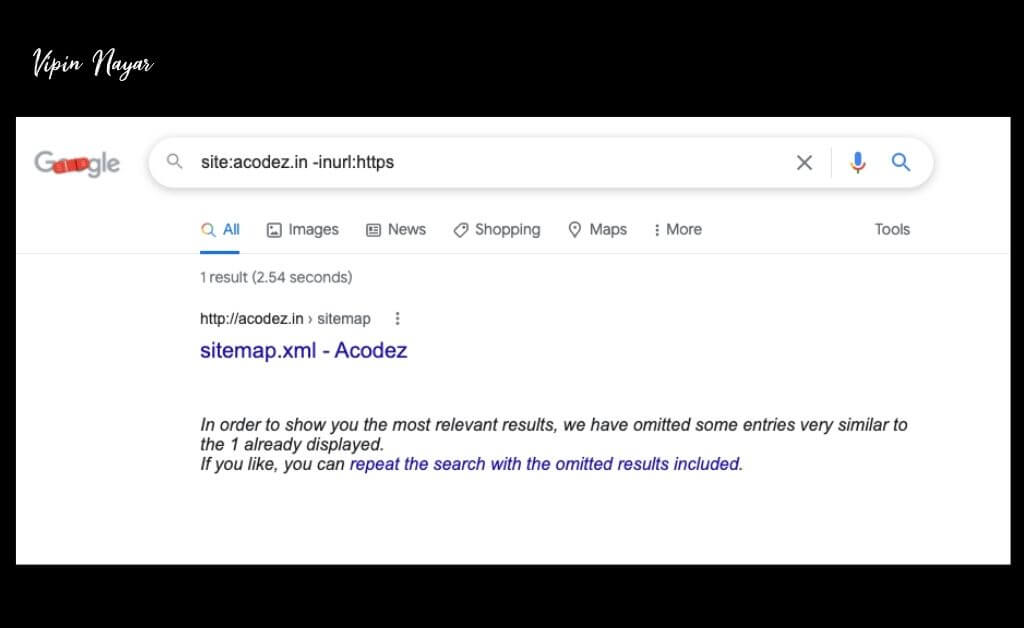
- Go to Google Search bar
- Type the URL of any site, say Acodez. in, followed by the operator -inurl:https
- The code looks like this: site:acodez.in -inurl:https
- Now, hit enter to see the results
- Here, you can see many results you see for the first time and the results which are not related to your website.
Site: operator:
When you wish to view the results specifically for the site, then you can use the site: operator before the phrase you have entered above.
Also read: How To Start A Digital Marketing Agency? Start Your Own Real Business
Example:
- Go to Google Search Bar
- Type the site: function
- Follow this with the site name, and -inurl:https code
- The code looks like this: Site: Acodez. in -inurl:https
- Now, hit enter to see the results
- You can now view the results specifically for the particular website
-inurl:www operator:
If you wish to check the website issues with the www option, or whether the page is not properly redirecting, you can use the following method. You can get to know if the particular subdomain issue occurs with or without a www function with the steps below.
Example:
- Similar to the steps followed in -inurl:https, you can enter the code in the search bar.
- Add :www function after this code
- The code looks like this: Acodez.in -inurl:www
- You can check for both https and www, simultaneously this way as well. Acodez.in -inurl:https -inurl:www
Having that said, you can use the above methods to easily check whether any unknown subdomains have been accidentally created for the website.
How to fix the Subdomain Issues using Bookmark?
When you find the subdomain issues using the Google operators, you can easily find the irrelevant subdomains and either close them down or choose to redirect. You can also select the ‘no-index’ option in case you don’t require it to be indexed. The developer-end issues can also be fixed this way, using this search string.
The easy way to find the subdomain issues is through setting up a bookmark. This is done by creating a Javascript-based extension from Tools. When you use this pre-set bookmark, you can search for results with the help of a single click.
Bookmark code:
Javascript:window.location.href=’https://www.google.com/search?q=site%3A%27+window.location.hostname+%27-inurl:https’
To save the bookmark, you can follow the steps below:
- Go to Google Chrome and then bookmarks
- Select Add a Bookmark
- Give a name to the bookmark, for instance, name it ‘-https’
- Add the Bookmark code discussed above, into the bookmark URL section.
- Finally hit save
Now, hereafter, when you open any site and click this bookmark, the subdomain issues get checked automatically and detected. Apart from the ‘https’ issues, you can also find various issues related to the websites like indexing issues, demo pages issues, portfolio pages issues, or any mistakes in the pages of your website you are unaware of.
This is beneficial especially when you need to find and analyze the issues of your website, clients’ website, or even that of your competitor.
You can also use the javascript extension to find various other issues like the following:
Bookmark Code:
Javascript:window.location.href=’https://www.google.com/search?q=site%3A%27+window.location.hostname+%27inurl:demo OR inurl:/home/ OR inurl:test OR inurl:-2 OR inurl:screenshot OR inurl:sample OR inurl:portfolio OR inurl:landing
- inurl: demo to check if the demo exists
- inurl: home to check the home page issue
- inurl: test to check the test page,
- inurl:-2, which means if the page is created twice automatically or accidentally.
Wrap Up
Congrats, now you have successfully completed the on-site SEO audit for detecting subdomain errors. If you are a beginner in SEO, these tips can save you time instead of spending hours on on-page audits.
As marketers, businesses, or professionals, you can easily find and analyze the subdomain issues with the above simple steps. Keep watching this space for more exciting tips and methods to add to your SEO Audit Checklist.
We have other Videos in this series you can check them out here in this playlist on our Malayalam Youtube Channel
